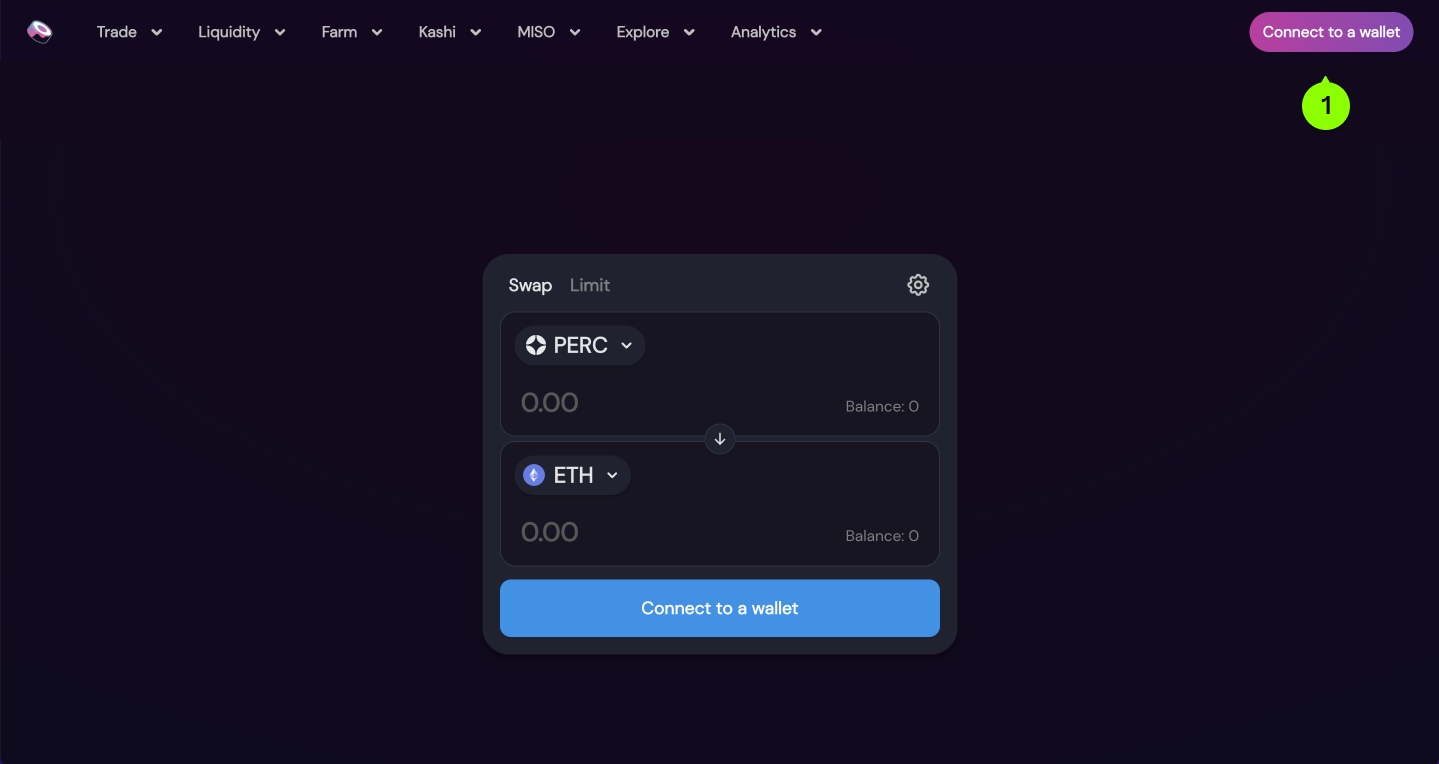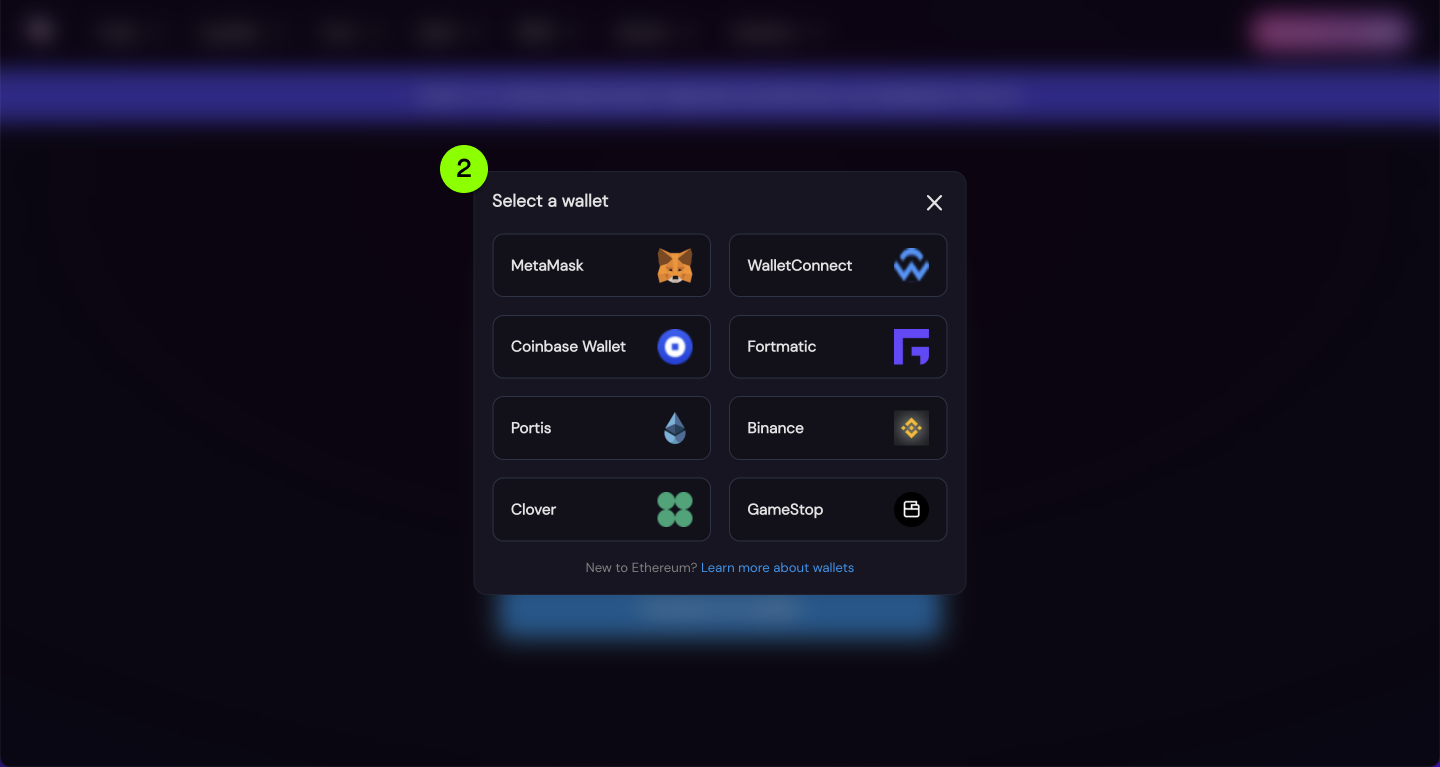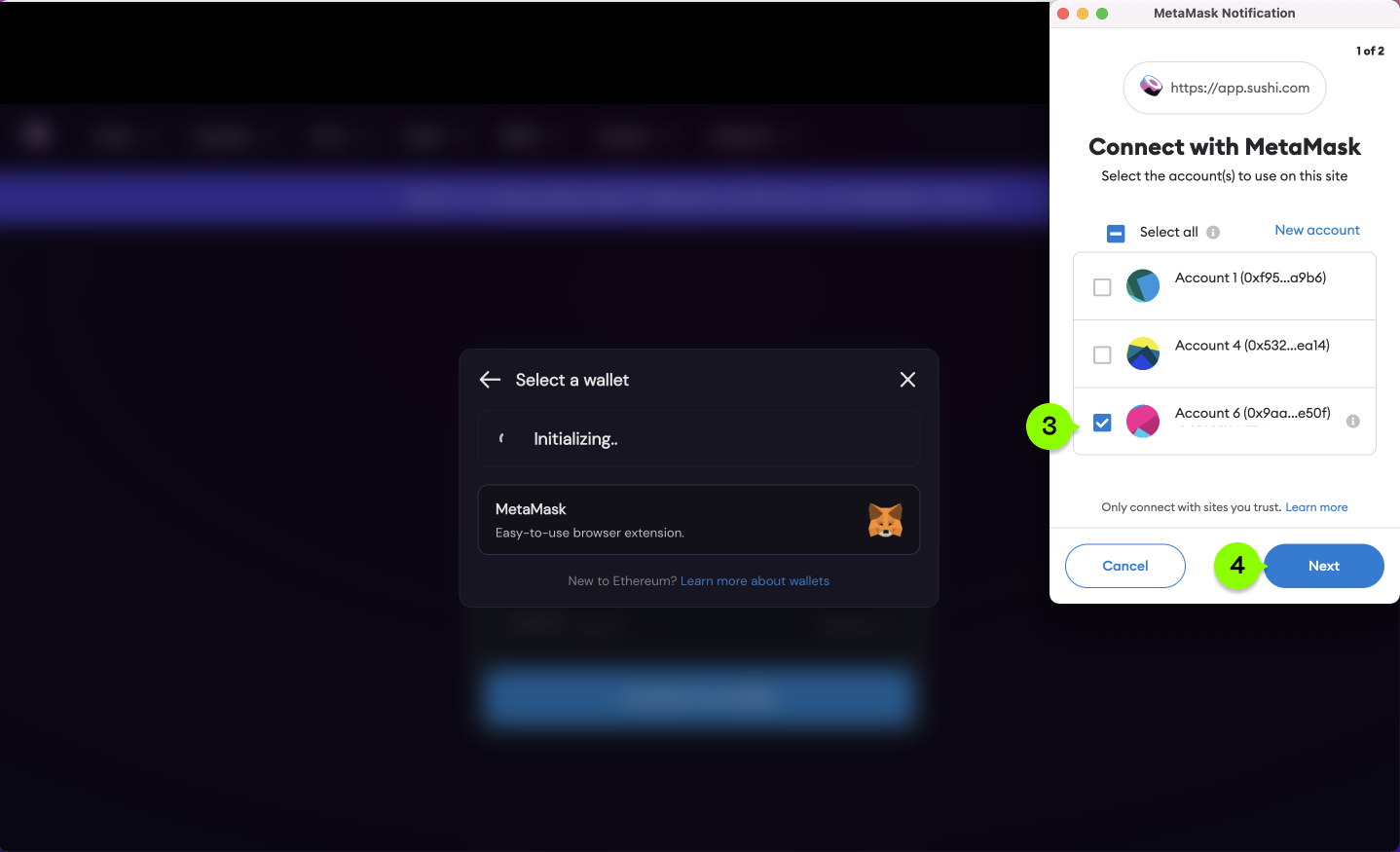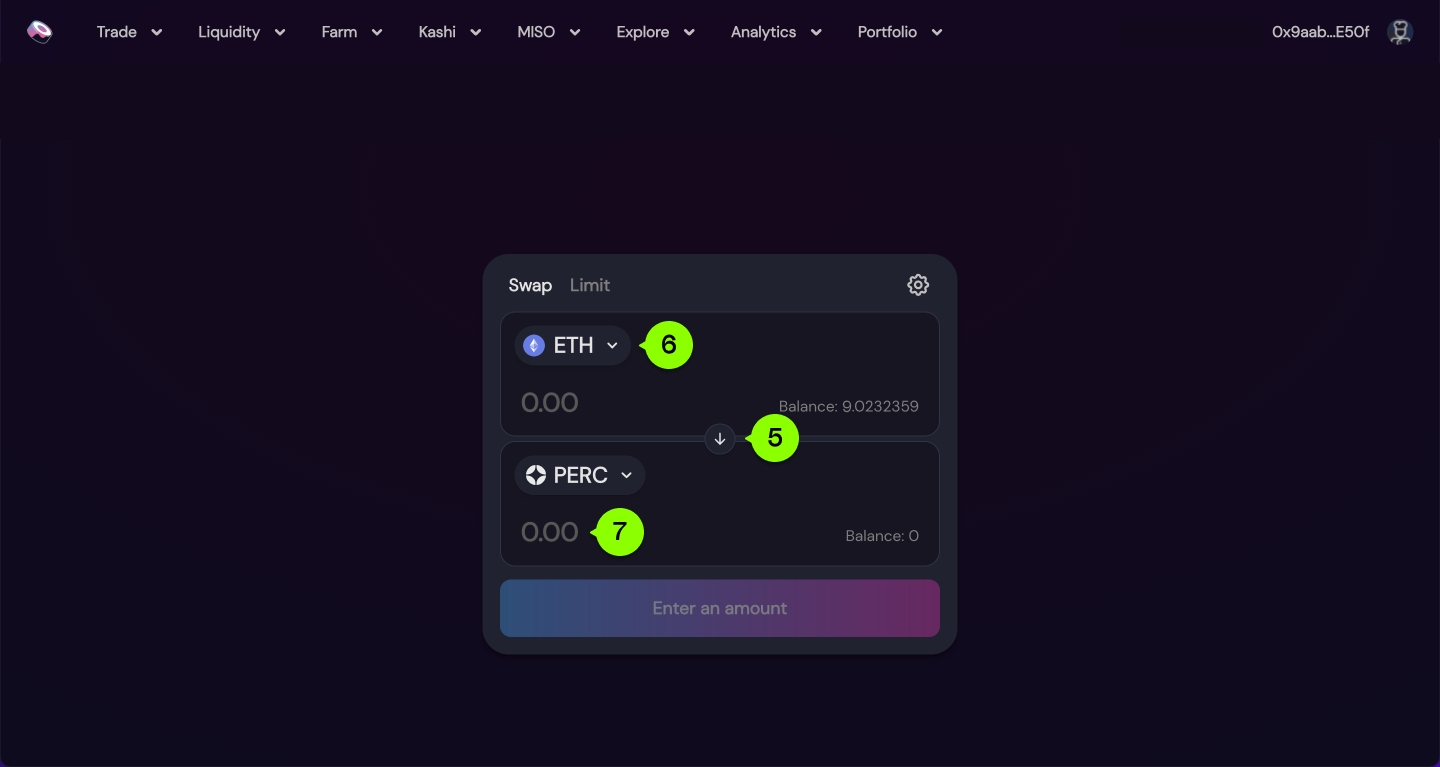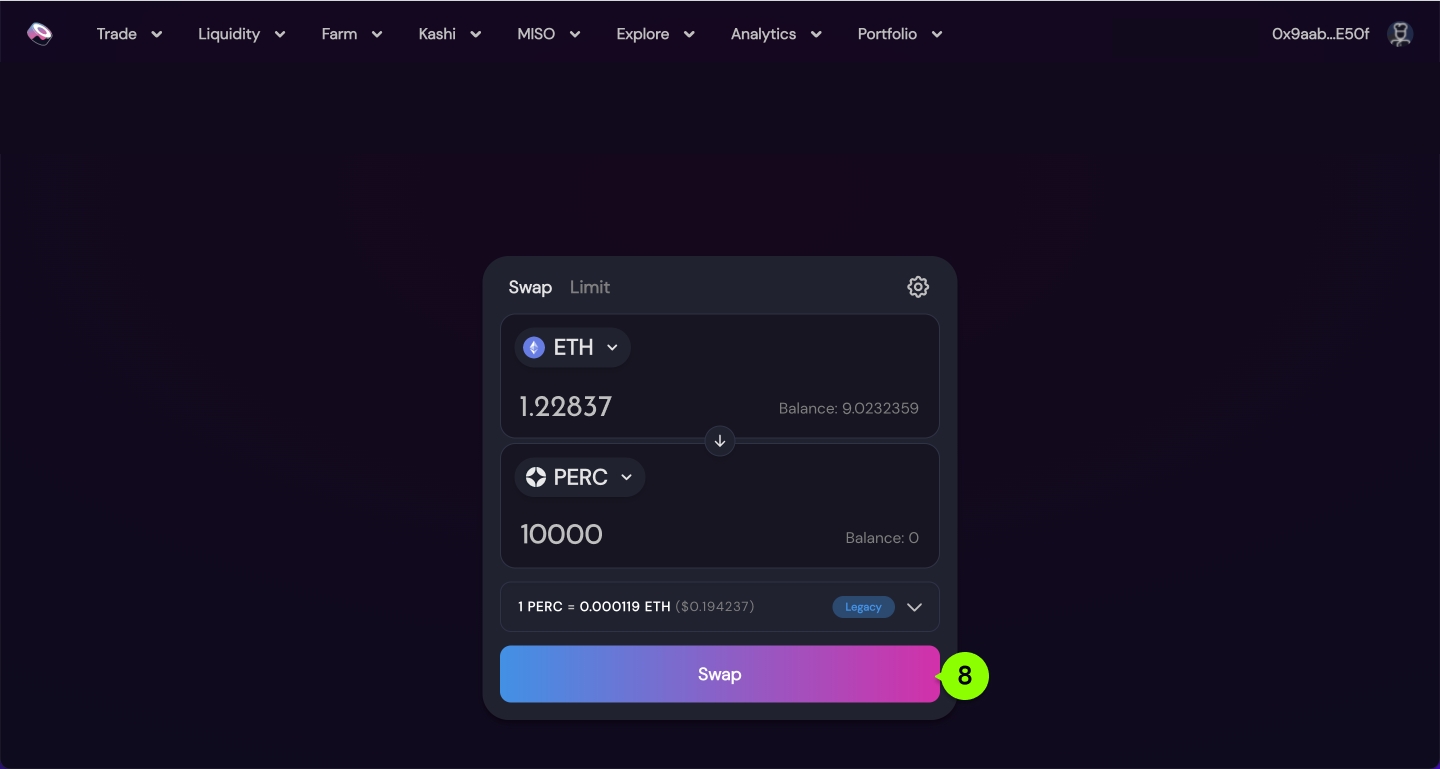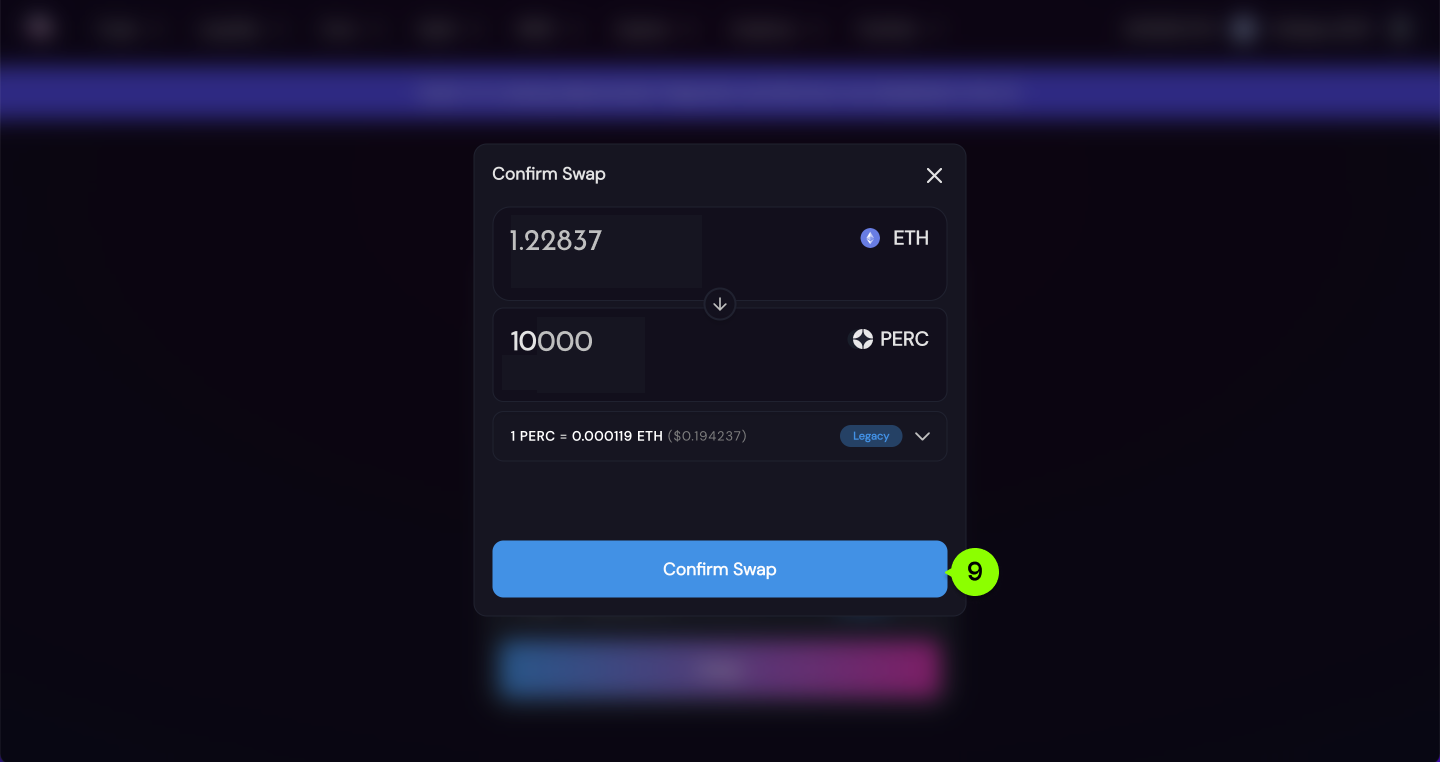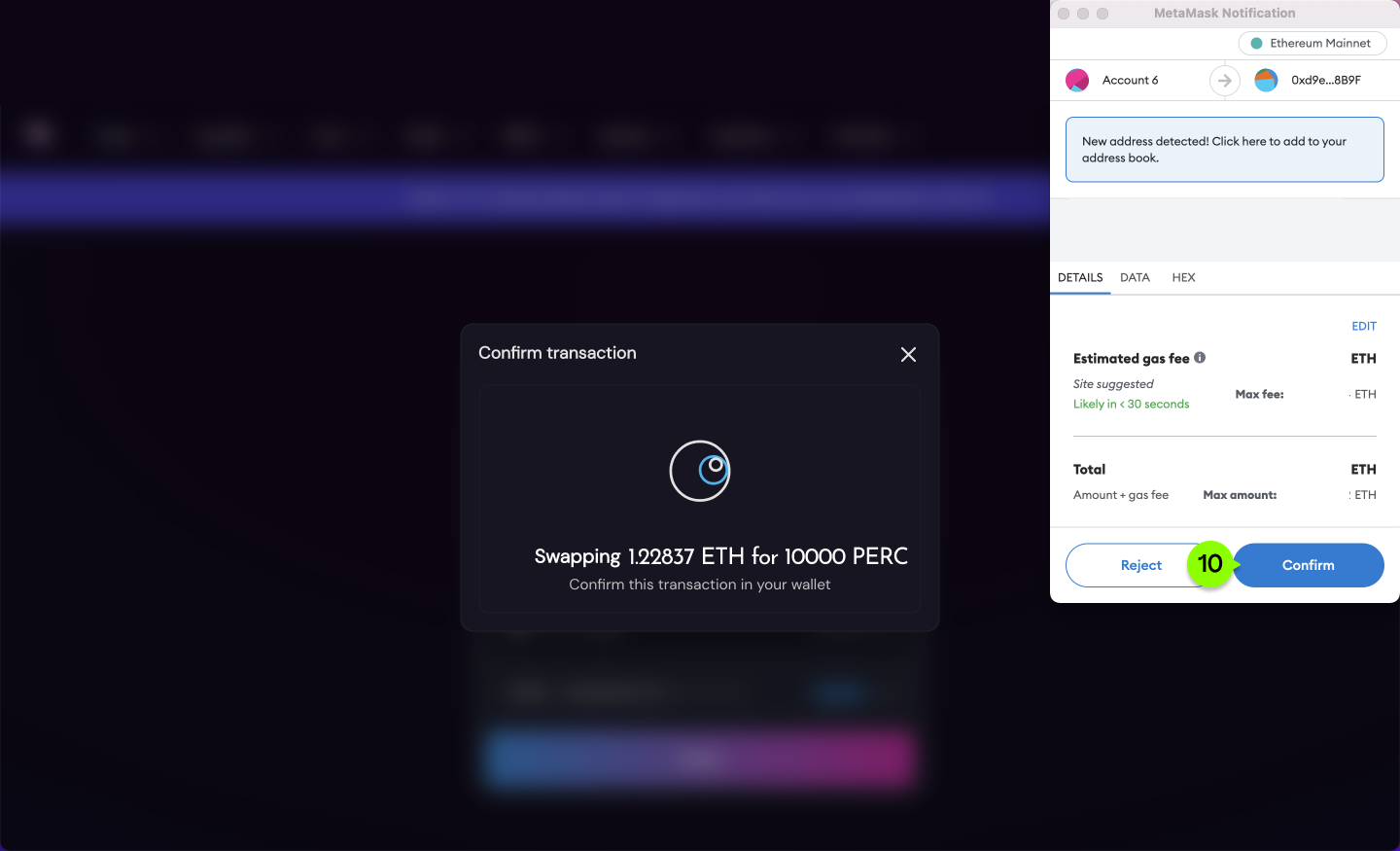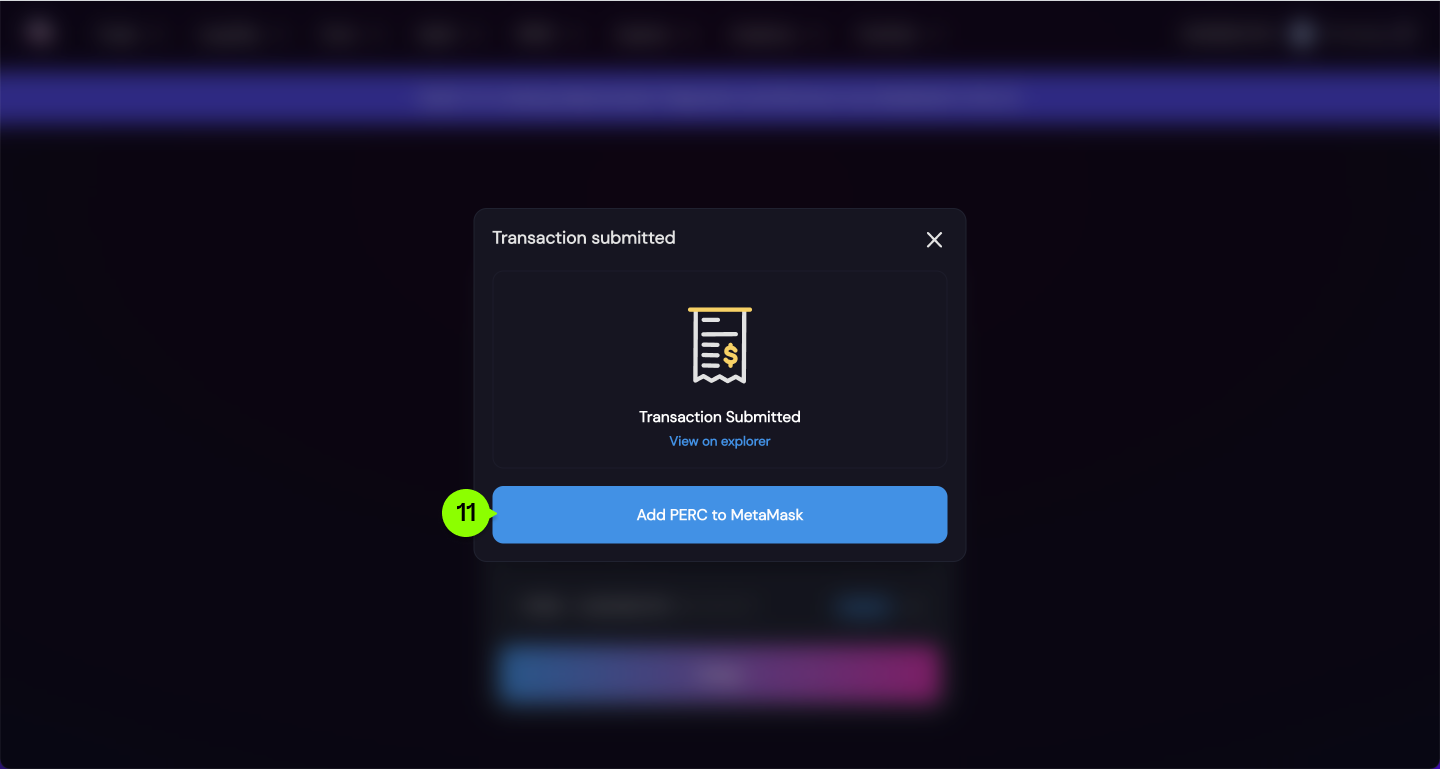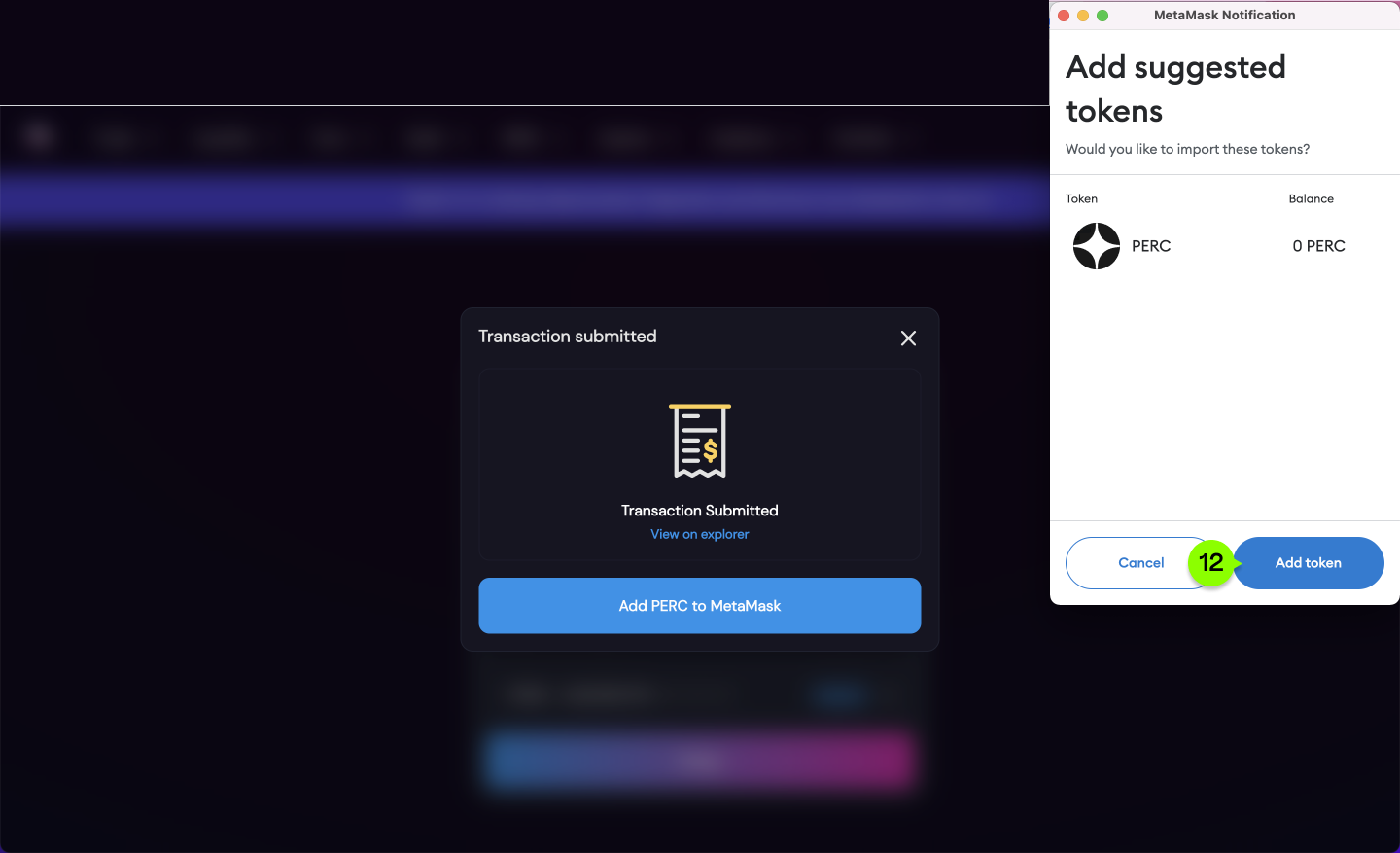🛒How to buy PERC tokens
In this guide, we'll show you how to purchase PERC tokens via SushiSwap. Once you've got your PERC tokens, you can start staking them for rewards.
Before purchasing PERC, you will need to read and agree to legal terms and disclaimers
After reading and agreeing to all legal disclaimers and terms, head to SushiSwap and connect your wallet by clicking the Connect Wallet button.
2. Select your wallet type. We've used a MetaMask wallet here as an example. Your options may look different depending on the wallet type you select.
3. If applicable, select an account in your wallet. We've used a MetaMask wallet as an example. Again your options may look different depending on the wallet you select.
4. Click Next to connect your wallet.
5. Click on the arrow so that PERC is below the coin you're looking to purchase with.
6. Select which coin you would like to use to purchase PERC with. Ensure you have sufficient balance in your wallet.
7. Enter the number of PERC you would like to buy.
8. Click Swap to buy PERC.
9. Confirm Swap when prompted.
10. You'll be prompted to Confirm via your wallet, click Confirm to complete transaction.
11. Add PERC to your wallet as prompted in SushiSwap.
12. Click Add token to add PERC to your wallet as prompted.
13. You should now see your PERC tokens in your wallet. Your balance may be displayed differently in your wallet if you are not using MetaMask.
If you don't see PERC in your Portfolio list, try importing the PERC contract address: 0x60bE1e1fE41c1370ADaF5d8e66f07Cf1C2Df2268
Now that you have your PERC tokens, you can head over to our Staking platform and start staking your PERC tokens. For instructions on how to stake, head to our How to stake PERC and PERC/ETH SushiSwap LP (SLP) tokens page.
Last updated